Mobile Wallet
Fast and safe one-touch checkouts. With a quick tap of your device, you can use your Security First Bank MasterCard® Debit Card to pay when you shop online or at any store location or that accepts mobile payments. Mobile wallet uses a one-time-use number each time you shop to help keep your information private. Your payment information is never shared with merchants or stored on your device. Our card is enabled for:
Google Pay®

Fast mobile payments in-store and in apps with most Android devices already available.
Add your card to Google Pay in three simple steps:
- Download Google Pay from Google Play
- Snap a picture of your debit card
- Enter your One Time Passcode, signature and verification method
Apple Pay®

The easy, secure and private way to pay in stores, in apps and on the web.
Add your card to Apple Pay in three simple steps:
- Open the Wallet app.
- Tap the plus sign in the upper right corner.
- Use your Apple ID to add your Security First Bank MasterCard debit card.
Samsung Pay®
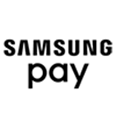
Pay almost anywhere you can swipe or tap your card.
Add your card to Samsung Pay in three simple steps:
- Find the app pre-installed on your phone or download off Google Play
- Scan your fingerprint or iris and enter a PIN
- Snap a picture of your card and provide your signature
Our bank offers a range of convenience products and services to enhance your banking experience, including online banking, mobile banking app, online bill pay, mobile check deposit, and Zelle®. Please be aware that additional terms and conditions may apply to these services. We encourage you to review these terms and conditions carefully to understand your rights and responsibilities. Additionally, please note that third-party fees for internet, messaging, or data plans may apply when using these services.